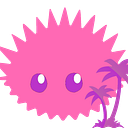To Hell and Back with a Teleprompter
Or why and how one night,
I turned a photo frame from a 2$ shop into a DIY Teleprompter,
For a Zoom presentation the early morning after.
To build it:
- Acquired a photo frame from a 2$ shop.
- Raised the insert from the photo frame on a 45 degree angle
- Taped the photo frame glass on the insert
- Rig/position the camera lens behind the frame glass
- Cover with black/non-reflective material to avoid reflections
- iPad running a prompter app (in mirror mode) on front below the glass
May not replace a proper setup
I will blog later how this compares to a more professional portable setup you can re-assemble in a couple of minutes with a proper beamsplitter glass.
Reflections will be an issue with this inferior photo frame glass and you will have to take this into account how large font you use and so on to mitigate it.
But for upping your Zoom game just a bit from home,
It will work just Okay :)
But why do I need a Teleprompter … ?
A teleprompter helps you to establish and keep a direct gaze — or the eye contact — with your audience when front of one either in a live presentation or via camera.
This direct gaze helps you get “close” with your audience that will break the fourth wall.
Especially when I was working with a tight scripted presentation that I created the day earlier — where I didn’t have my typical imaginary cues available which afford me a loose script typically.
Science seems to also agree that making eye contact enhances the appeal of a pleasing face.
You might also pay more attention to your body language as well when upping your Zoom game a bit all the whilst staying relaxed.
I mean you could try to wing it without and attempt to position your notes/cues/screen near the camera.
But it will not be the same.
Try to do that all without a teleprompter?
… try to read the script whilst engaging the audience via the camera?
Teleprompter might just work better…?
p.s. Cover between the camera and the fram with black/non-reflective material.
This all works because of the glass over the raised frame reflects light on a 45degree angle from the iPad screen towards the presenter at front whilst camera behind the glass will not be disturbed with it.
The 45 degree angle essentially makes a regular photo frame glass a beamsplitter.
Working it all directly over the camera
It comes down to being able to overlay cues/script (or images) directly over the camera lens without any effect on what camera behind is recording.
You could also position your audience video feed(s) directly over the camera so you can see and react back to their reactions the same time.
Otherwise you might come across as looking elsewhere if you are looking off-camera to say a separate screen.
You will also appear in a proper direct angle with your audience.
Most webcams are positioned on top of the screen.
This typically leads to people engage with the screen below, instead of the audience via the camera on top.
Angle can also make you seem either more or less intimidating / superior.
Just like in those opening shots on Star Wars: Episode IV — A new hope :)
Evil, don’t be.
One laptop maker even positioned the camera below the screen and got the nickname nosecam for it where you end up looking down from top.
Your friend, contrast will be.
It’s time to turn off the lights so you can see the text.
Ideally you want to have a black non-reflective cloth from surrounding the camera lens behind towards the glass frame outline to increase the contrast between the rolling script and the background void.
Foreground and Background
Most teleprompters by default have white foreground text rolling on a black background for good reasons as the white color by it’s physical nature (light) being reflective whilst the black (dark) being non-reflective offering the most contrast between for easier readability of cues from the background void.
And also if using your phone make sure you use the lens on the back.
Otherwise the brightness of screen blows the contrast away and will make the reflected bright (white) text difficult to read 🤷♀️
Your friend, large font and tight margins will be.
To beat the less than optimal glass, it will be a good idea to keep the text large and compact with tight margins.
Some apps e.g. Parrot teleprompter allows this but the workflow is not for everyone as it doesn’t allow controlling the speed.
There are even some JavaScript teleprompter repositories in GitHub like:
Some people just use something like Luna display to use the iPad as second screen which also allows them to easier switching between video feeds and teleprompter / other apps that you potentially want to overlay onto the camera lens.
Your enemy, outside light can be.
Additionally you may want to have some flags or even a matte box hack to deal with incoming light if the situation arises outside the frame.