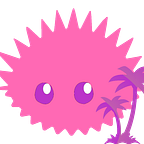RØDE Wireless Go II Smell-O-Sound
#FridayFun When the RØDE Wireless Go II dropped I had a film acquitance who wanted me to take iPhone 12 Pro Max and these bought for their own money for a run.
This was after they heard me talking about the 2.4GHz radio cons and how clunky the UHF systems are we regularly use in films unless one spends big money for the most high-end stuff.
Being in SYD these were quickly available here so I was one of the first few to find all the bugs and gotchas if one is to use this kit and RØDE has fixed some but there are some workflow gotchas that can be showstoppers for some.
Urban Chaotic Ambiances
First I decided to just go capture some urban chaotic ambiance with the internal mics (and their windjammer that comes with) to see how they handle the sonical hellscapes of modern busy life compared to the mic array on the iPhone.
For most ambient recording people really should be using proper lavaliers but considering this kit is marketed more for the guerilla filmmaking I went ahead with the internal mics to play the guerilla true mobile production scenario out considering I had no lavs with me at the time either.
For competition there is the old Sony PCM-M10 with say MikroUzi mics but with this kit RØDE gives simple digital in straight to mobile devices.
The EXT. wind conditions of the day were less than 20km/h and the clip below shows iPhone mic array really needs a wind jammer.
I’ve normalised the audio a bit in Luma fusion please wear headphones to hear all the detail but shame you can’t catch any of the smells…
The Workflow is quite a bit of Pain
RØDE expects you to use their proprietary RØDE Centrall application that you install the old school way to your old school computer (OSX or Windows) where you both control the setup/configuration of the transmitters (TXs) as well as convert the proprietary onboard recorded audio clips slowly and cumbersomely one by one.
However we could always stuff this problem into a Wine Xvfb docker Container I guess :)
Compared to industry standard..
When dealing with any other kit e.g. Sound Devices or even Sony PCM recorders I’ve always just transferred the uncompressed 48kHz/24bit WAV off the devices SD etc. media using rsync or deal with the 32bit floating point to recover any clips if one is lucky to have a recorder with a properly made dual/triple gain/ADC stages that have started proliferating the market lately :)
Initially the “uncompressed broadcast” format essentially just 24bit WAV converted from some weird looking Ogg/Vorbis files I didn’t have enough time to reverse-engineer.
The Central app mounts a device file system and I was able to transfer the Ogg/Vorbis off but I ran out of time hacking the format where none of my usual low level tools figured out the seemingly customised Oggs.
Always test both your gear and workflows when making changes
On the day of release the uncompressed broadcast audio conversion was just freezing on the central app which has been fixed apparently whilst compressed format worked okay but it was not pleasant to find this bug after the recording which just goes to illustrate to always test exhaustively any kit you adopt in your workflows before doing anything serious with it.
My first times as sound recordist long time ago on non-serious test projects I failed hard and the lessons were never blame your gear but always learn it’s quirks and learn to work with — if the gear ends up on your kit that is!
No timecode, flimsy markers and pain to sync
Evidently RØDE 2.4GHz is not ready for prime time alone thus they gave this onboard recording a go whilst there is evidently no timecode which is mostly still reserved for high-end gear with accurate(ish) time crystals.
However if one is to use these audio clips in a real production one has to synchronise all the media between the audio and video where we get to think if the markers are the solution as advertised …
Markers is not the solution.. yet..
RØDE now has updated the firmware to offer insert of markers in addition to the TX/RX connection loss markers but I just found this metadata is not usable unless you create another innovative program that matches “I lost the connection” markers with the digital pee one can hear from these when the TX/RX has lost the Line of Sight (LoS) like what the Plural Eyes software does with the syllables recognition.
We want mobile workflows
I wanted to be able to synchronise everything in Luma fusion on iPad but maybe one day we can have 100 clips and these long audio clips and it just sync across without transferring to old school Non-Linear Editor (NLE) in the old school computer.
Pay attention to the cable you use
I found none of the MFi certified cables off the receiver (RX) unit to iPhone lightning worked to digital input the audio.
For iOS devices with lightning you absolutely have to use the RØDE SF15 cable sold separately that providers direct digital off the RX to your iPhone if you don’t use a mixer in between but who would with this portable setup anyways?
For android devices there is a separate cable too offered but I don’t have any android devices.
Nor do I did have any lavaliers available to me that time so the analog gain control was fixed and wasn’t able to play with it sadly.
No 32bit floating yet
Perhasp confusingly RØDE Central app shows 32bit floating point WAV conversion but this is just upsampled… there is however safety track recording which I did not get to test so be aware of obsessing about setting levels when using lavs to maximise the dynamic range.